How to Update Node Js Using Terminal? 2021
Pavan Sargar
|
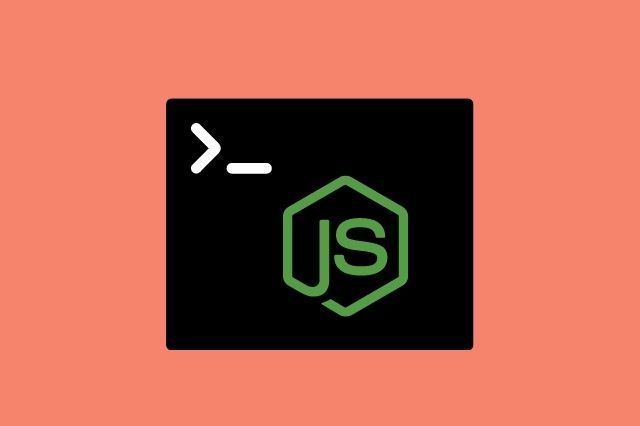
Updating NodeJs manually can be a bit hectic, so today I am going to show you how you can update NodeJs to any version locally with just a few commands.
NOTE: If you don't have any idea about NodeJs and wondering what NodeJs is, you can read our article on NodeJS.
#Step 1 - Install NVM
To be able to run the command to update NodeJs, we need to install a Node Version Manager also called NVM. You can download the latest version of the NVM from here.
After successful installation of the NVM, you can verify the installation executing the following command **nvm version**. If it looks something like the below image, then you've successfully installed the NVM.
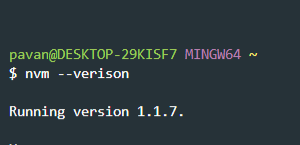
how to udpate nodejs using terminal
#Step 2 - Update NodeJs
Before updating Node, visit NodeJs official website and check the LTS (Long Term Support) Version. Now, inside your terminal type the below command, instead of the version number, you can put your desired version and hit Enter.
nvm install 14.17.0
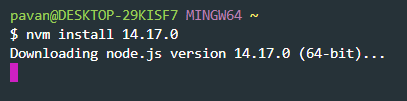
If your terminal looks something like the above, then the update has begun. But, it's not over yet, after the update is finished. You need to explicitly define the version that you need to use.
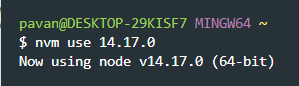
nvm use 14.17.0
You can also check all of the NodeJs versions installed on your system by executing the following command.
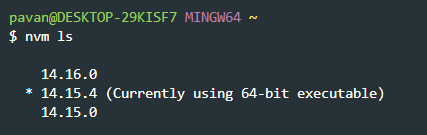
More NVM Commands
nvm use [version]which we just saw earlier, it helps us to use any node version installed on our system.nvm onornvm offto enable or disable the version manager.nvm uninstall [version]to uninstall any specific version of node, defining a specific version is mandatory.nvm versiondisplays the version of the NVM installed in your system.nvm use [arch]it can be used to change the architecture of the installed node version to 32/64 bit.
I hope this post was helpful, and if it was make sure to share it with your friends! You can also support us by subscribing to our free newsletter.
Also, if you want to contribute any article on our platform feel free to contact us!