Index Website on Google, Bing in a Day! 2021
Pavan Sargar
|
Share:

Starting a new blog or website? or already started? Ok, for those who are going to start a new blog or website, please read this post completely, because it will help you a lot.
There's being a small issue with the new bloggers, that their blog or site is not being indexed by search engines. But, what is Indexing?
It is the process that the search engines crawl our website in search of content and get it visible on their platform. The information we see when we search anything on Google, Bing, or Yahoo is nothing but the information that has been indexed.
This indexation also helps bloggers to rank their site on Google and get organic traffic. So, that's how blogger makes their living.
So, why it's important? Well, what's the point of creating a blog or website, if you don't get the organic reach, isn't it a waste of the business that you want to get online?
So, today in the post, I will show you the methods, tips and tricks to get your new blog indexed on Google super fast!
First Build, then Create!
Most of the bloggers, who don't have much experience, are just eager to create content and post it with properly architecting their site. You don't have to be a coder or anything, just make your site completely before writing content and posting.
Things to clear before your first blog post -
- Have proper user-friendly navigation.
- Use background colors where texts are visible, for eg. don't use blue background and black text, have a white background and black text.
- Don't clutter your website with advertisements, or sidebar widgets, have the least of them. As a beginner, you don't need much.
- Make sure your website is fast. Check your website speed on Google's page speed insights. Also, clear all the website errors shown on page insights.
- Set up an SEO plugin like Yoast or Rankmath, update the settings like taxonomies, breadcrumbs, meta tags, alt tags, etc.
If you've completed above tasks, then you are ready to post your first blog post!
Signup for Google Search Console
After your first blog post, your post is not going to index on Google automatically, well it did first but not anymore. You've to tell Google to index your site by submitting it to the search console & bing webmaster tools. How to do it, well it's pretty easy!
If you've installed an SEO plugin, then you might have completed that step, but don't worry, I'll explain how to submit your site on Google Search Console manually.
Submit you Site on Google Search Console Manually
- Visit Google's Search Console
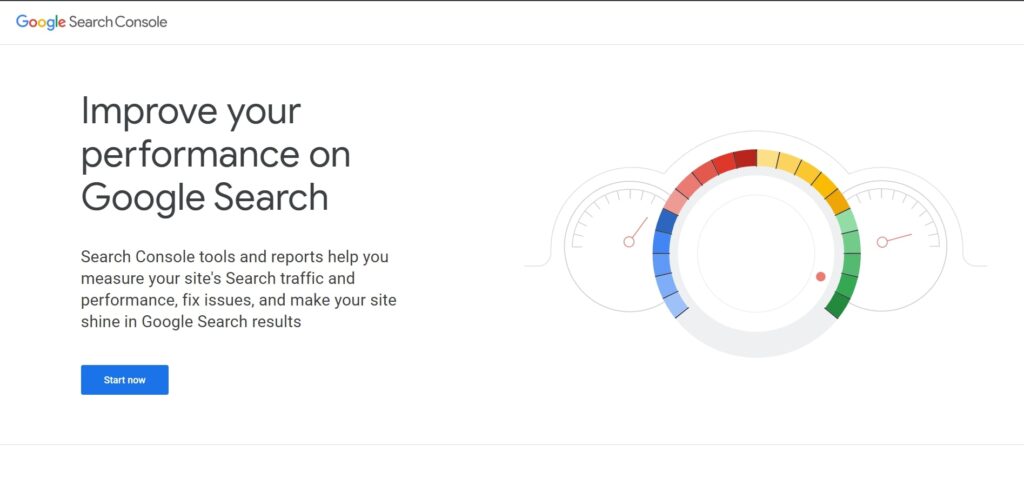
- Click on to the Start Now and select URL Prefix method.
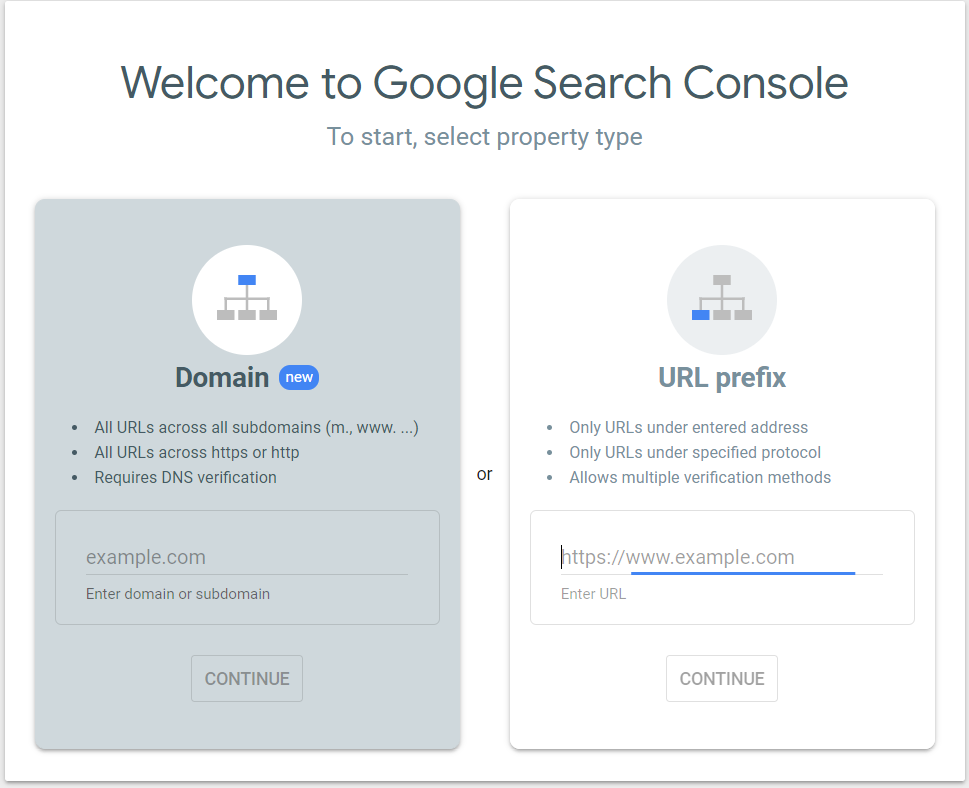
- Now select the HTML Tag verification method, as it's the easiest one.
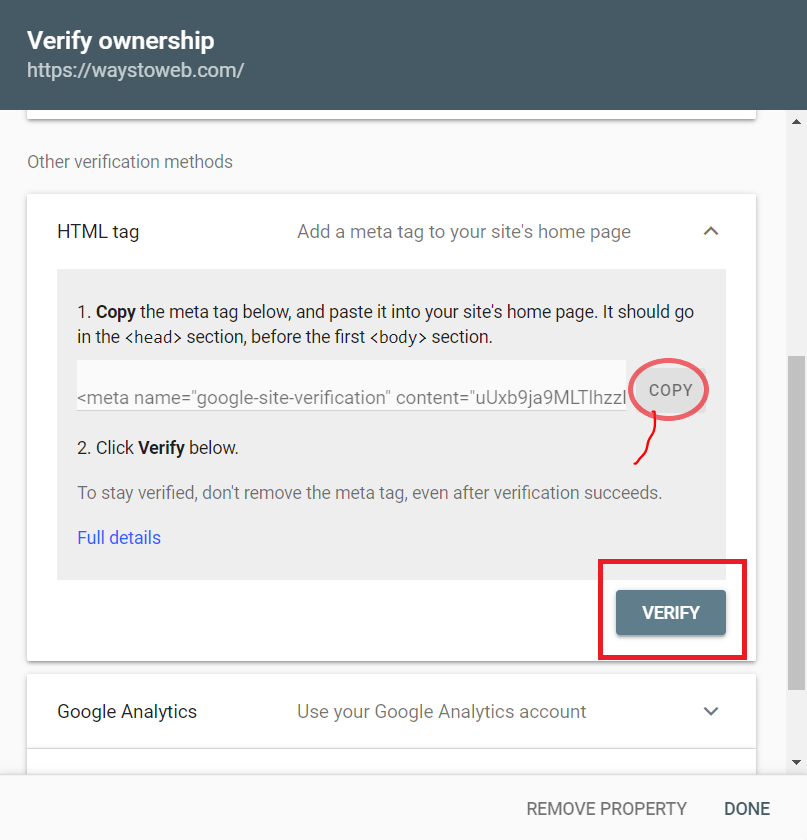
- Copy the HTML Tag, and paste it into the head tag in your website. Just like below.
<head>
//paste just before ending tag
<meta name="google-site-verification" content="uUxb9ja9MLTlhzzI-8U9bBg3OM6LKp3QSC7aZRB7CHE" />
</head>
- For WordPress, navigate to Appearance -> Theme Editor -> header.php. For other platforms you look for their particular documentation.
Now, click on verify and you will see dashboard like this.
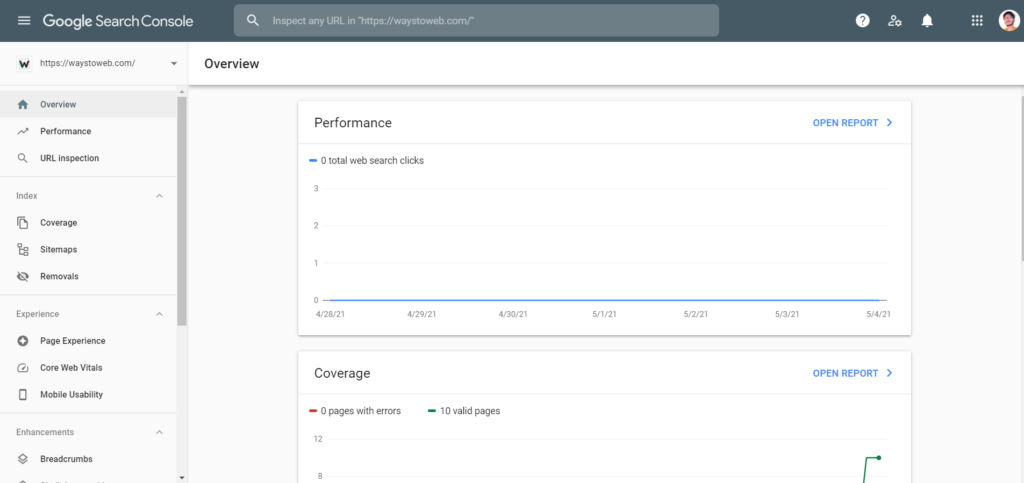
- On the left sidebar, click on URL Inspection and insert your new post or website URL & hit enter, it will inspect your site and show the results.
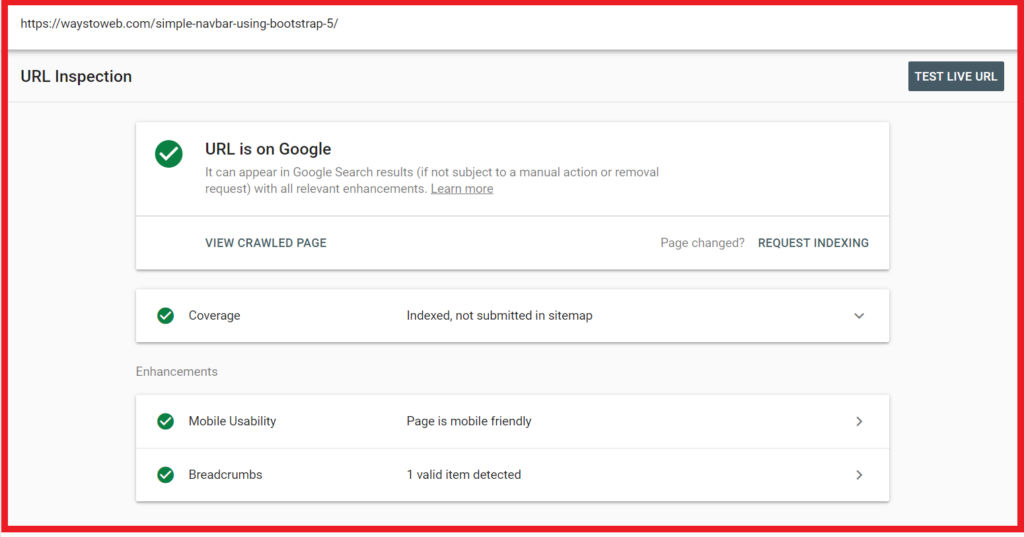
- If it's not indexed, then you can request for indexing and Google will start to crawl your site and index it.
- Your site should be indexed within a day or two if you've followed the above steps, but if not, the below steps might help.
Submitting Sitemap on Search Console
A sitemap is a data or collection of your site or blog's content. When a sitemap is submitted, you don't have to index your posts individually, Google will automatically fetch the sitemap data and index your new posts.
Steps to submit a Sitemap
- If you've installed an SEO plugin, then check out their documentation or you can access the sitemap URL in your plugin's setting.
- You can check out this article by ahref, if you are facing any issues with the sitemap.
Your site map URL, should look something like this.
https://www.yourwebsite.com/sitemap-1.xml
Copy that URL and paste it into the Google Site Map section just like this.
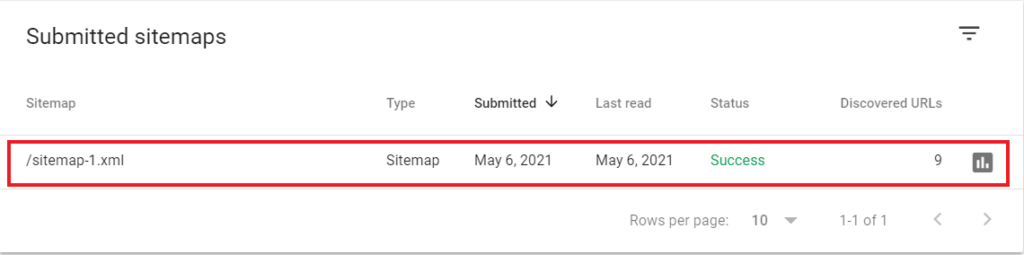
- This will index all of the posts or content that will be posted on your website. You can re-submit the same sitemap every once in while for faster indexing.
If you site is still not being indexed, then these might be possible reasons,
- Plagiarized content.
- Not unique niche or too broad niche.
- Multiple H1 tags on a single page.
- Slow website.
- A website not user-friendly.
- Too many errors.
As you can see, every screenshot above is of this particular blog. I've started this blog just a couple of days ago, and it's been indexed on Google as well as Bing automatically.
You just have to follow all of the above tips, and your website will surely get indexed on search engines. Google is getting a lot of data, so why it should index your site? It should have a reason right? So, create an outstanding website and content. That's the only key!
Thanks for scrolling till the end, I hope you liked this post if you did then make sure to share this with your friends, colleagues and help them index their site on Google.
Because, "Sharing is Caring!"