How to Delete all Spam Comments in WordPress?
Pavan Sargar
|

Share:
Good blogs and websites tend to get many spam comments and we content creators just hate all the spam and promotion clutters, right?
If you have been deleting all these messages or comments 10 at a time maximum, then don't worry, today I will show you how you can delete all comments from spam or trash with just one click. To complete this task we are not going to use any plugins, it's just a simple WordPress trick.
Note: This trick will not only work for deleting your comments in the trash, you will also be able to approve, mark as spam, trash comments, etc.
#1 Visit Comment Section -
I don't need to tell you how you can visit your comment section if you are a WordPress user, it's just on the left sidebar. Click on the comments, and you'll be able to see all of the comments you've received.
There are 4 main section for comments pending, approved, spam & trash.
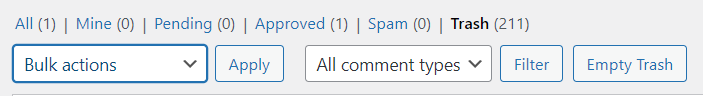
As you can see above, we've more than 211 trash comments in pending, let's delete them all at once!
#2 Search for Screen Option -
WordPress has an option, if you scroll on to the top of the comments or any page, you'll see a Screen Options tab, like the below image.
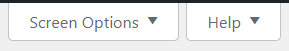
Click on Screen Options & in Pagination section select the number of items per page to 200, or depending on how many comments do you have.
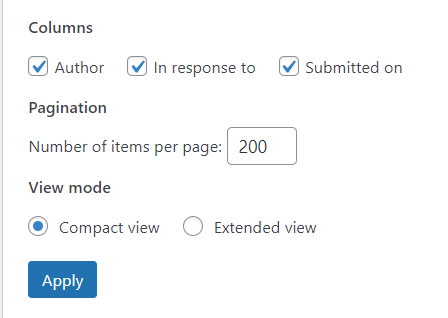
Note: If you have a shared hosting, don't select more than 200 at once, my WordPress was crashed when I selected 400 comments at time.
After you've changed the settings as per the above image, then click on Apply.
#3 Delete Using Bulk Action -
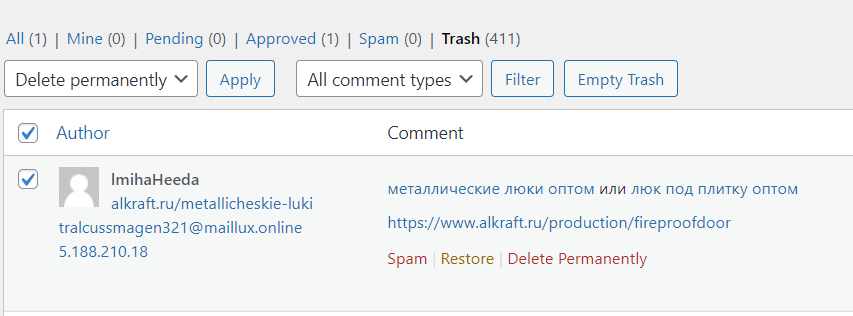
Now, you can select all comments by clicking an empty checkbox near the Author tab, and select the bulk option to Delete Permanently.
All comments will be deleted just in a seconds. You can not only use this for deleting comments but for Approving comments, or Unapproving, and much more.
As the Screen Option setting is available on every page of WordPress like Posts, Pages, etc. You can easily follow this trick to delete 100s of items that you want in just one click.
I hope this post was helpful, if it was share it on social media and let your blogger friends know this simple trick!